Ports Used by Cloudera Manager and Cloudera Navigator
The following diagram provides an overview of the ports used by Cloudera Manager, Cloudera Navigator, and Cloudera Management Service roles:
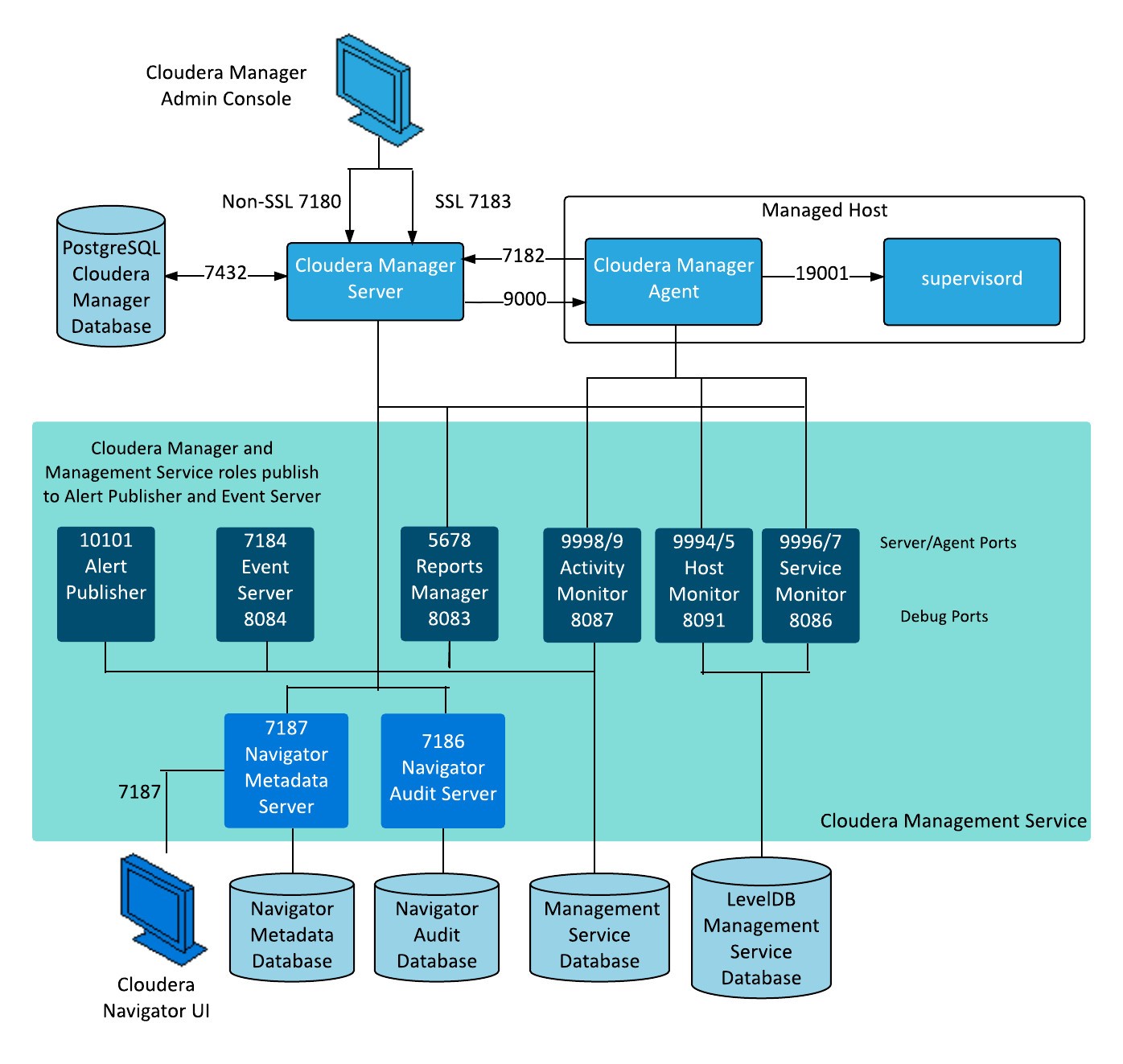
For further details, see the following table. All ports listed are TCP.
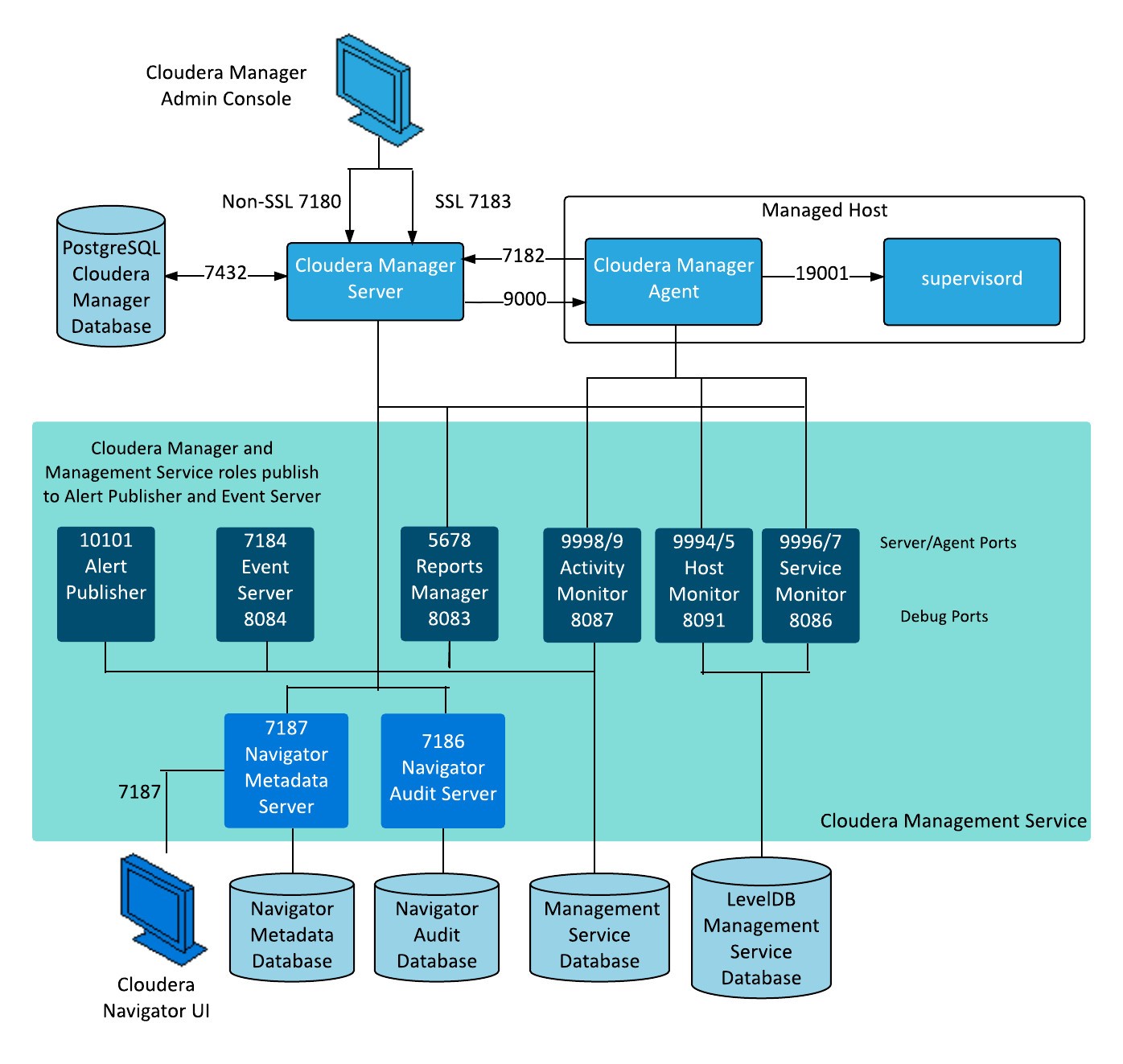
For further details, see the following table. All ports listed are TCP.
| Component | Service | Port | Access Requirement | Configuration | Comment |
|---|---|---|---|---|---|
| Cloudera Manager Server | HTTP (Web UI) | 7180 | External | Administration > Settings > Ports and Addresses | |
| HTTPS (Web UI) | 7183 | External | Used for HTTPS on master, if enabled. HTTP is the default; port 7180 is open, but is redirected to port 7183. | ||
| Avro (RPC) | 7182 | Internal | Used for Agent to Server heartbeats | ||
| PostgreSQL database managed by cloudera-scm-server-db service | 7432 | Internal | The optional embedded PostgreSQL database used for storing configuration information for Cloudera Manager Server. | ||
| Peer-to-peer parcel distribution | 4443, 7190, 7191 | Internal | Hosts > All Hosts > Configuration > P2P Parcel Distribution Port | Used to distribute parcels to cluster hosts during installation and upgrade operations. | |
| Cloudera Manager Agent | HTTP (Debug) | 9000 | Internal |
/etc/cloudera-scm-agent/config.ini |
|
| Internal supervisord | localhost: 19001 | localhost | supervisord status and control port; used for communication between the Agent and supervisord; only open internally (on localhost) | ||
| Event Server | Listens for the publication of events. | 7184 | Internal | Cloudera Management Service > Configuration > Ports and Addresses | |
| Listens for queries for events. | 7185 | Internal | |||
| HTTP (Debug) | 8084 | Internal | Allows access to debugging and diagnostic information | ||
| Alert Publisher | Internal API | 10101 | Internal | Cloudera Management Service > Configuration > Ports and Addresses | |
| Service Monitor | HTTP (Debug) | 8086 | Internal | Cloudera Management Service > Configuration > Ports and Addresses | |
| Listening for Agent messages (private protocol) | 9997 | Internal | |||
| Internal query API (Avro) | 9996 | Internal | |||
| Activity Monitor | HTTP (Debug) | 8087 | Internal | Cloudera Management Service > Configuration > Ports and Addresses | |
| Listening for Agent messages (private protocol) | 9999 | Internal | |||
| Internal query API (Avro) | 9998 | Internal | |||
| Host Monitor | HTTP (Debug) | 8091 | Internal | Cloudera Management Service > Configuration > Ports and Addresses | |
| Listening for Agent messages (private protocol) | 9995 | Internal | |||
| Internal query API (Avro) | 9994 | Internal | |||
| Reports Manager | Queries (Thrift) | 5678 | Internal | Cloudera Management Service > Configuration > Ports and Addresses | |
| HTTP (Debug) | 8083 | Internal | |||
| Cloudera Navigator | Cloudera Management Service > Configuration > Ports and Addresses | ||||
| Audit Server | HTTP | 7186 | Internal | ||
| HTTP (Debug) | 8089 | Internal | The port where Navigator Audit Server runs a debug web server. Set to -1 to disable debug server. | ||
| Metadata Server | HTTP (Web UI) | 7187 | External | ||
| Task Tracker Plug-in (used for activity monitoring) | HTTP (Debug) | localhost: 4867 | localhost | Used only on localhost interface by monitoring agent | |
| Backup and Disaster Recovery | HTTP (Web UI) | 7180 | External | Administration > Settings > Ports and Addresses | Used for communication to peer (source) Cloudera Manager. |
| HDFS NameNode | 8020 | External | HDFS > Configuration > Ports and Addresses > NameNode Port | HDFS and Hive/Impala replication: communication from destination HDFS and MapReduce hosts to source HDFS NameNode(s). Hive/Impala Replication: communication from source Hive hosts to destination HDFS NameNode(s). | |
| HDFS DataNode | 50010 | External | HDFS > Configuration > Ports and Addresses > DataNode Transceiver Port | HDFS and Hive/Impala replication: communication from destination HDFS and MapReduce hosts to source HDFS DataNode(s). Hive/Impala Replication: communication from source Hive hosts to destination HDFS DataNode(s). |
Page generated May 18, 2018.
| << Ports | ©2016 Cloudera, Inc. All rights reserved | Ports Used by Cloudera Navigator Encryption >> |
| Terms and Conditions Privacy Policy |